Create a class team in Microsoft Teams
Class teams have unique permissions and features for teachers and students. As owners of the team, teachers assign and review work and create channels and files. Each class team is also linked to its own OneNote Class Notebook.
Within the team, students:
- Collaborate in group work channels
- Share files
- Turn in assignments
- Select Teams in your left rail to view your teams.
- Select Join or create team > Create a new team.
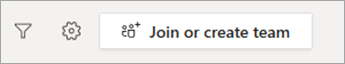
- Select Class as the team type.

- Enter a name and optional description for your class team, then select Next. For example: Ms. Gustyte, 3rd period, meets in room 301.
 Tip: During this step, you can also create a new team using an existing team as a template.
Tip: During this step, you can also create a new team using an existing team as a template. - Once you've created your class team, follow the steps to add your students and/or co-teachers as team members.
Create a class team in Microsoft Teams
![Create a class team in Microsoft Teams]() Reviewed by weblepak
on
00:02
Rating:
Reviewed by weblepak
on
00:02
Rating:




No comments